I am building a site with Prepros using pug and have a directory structure similar to this:
/my-project
+-dist
| index.html
| |
| +-images
| logo.png
|
+-pug
index.pug
I want to use absolute links in my final build. For example <img src="/images/logo.png">
However live preview sets to root directory one level above my /dist directory so absolute links are broken. I don't want my live preview to default to this view:
Is there a way to make Prepros live preview assume my /dist folder is the webroot rather than /my-project?