After converting an png-image into a numpy array and back into an png-image the quality is reduced. If you click the second image, you can see it full size. I think the problem is that no anti aliasing or other filters are activated when the converted image is viewed.
Before conversion:
After conversion:
I tried:
plt.imshow(img2, cmap = 'gray')
plt.plot(aa = True)
plt.show()
to activate anti aliasing but it seems to change nothing. Is there a way to make the second image as pretty as the first again?