I'm running unit tests on my GetModelAsync() and CreateModelAsync() methods in VS17. I then run Assert.Equal checks on the model fields to ensure they match the expected values.
I want to be able to see the final state of my models, which will help me determine why a test is failing or allow me to manually check my models. I'm thinking something similar to tracking variables in the debugger would make sense, although I don't want to actually run the debugger.
Is there a way to do this?