I want to add county lines to a google roadmap from ggmap. I'm using the county lat/lon data from from ggplot2. The map is zoomed in to a smaller region than the entire county polygon. Normally, when I am plotting a portion of a polygon, I would generate the whole polygon and then zoom in via coord_map
The problem here is that the google roadmap does not resize.
library(tidyverse)
library(ggmap)
king <- map_data('county') %>% filter(region == 'washington', subregion == 'king')
bbox <- ggmap::make_bbox(lon = king$long, lat = king$lat, f = 0)
county_map <- ggmap::get_map(location = bbox, maptype = "roadmap", source = "google", zoom = calc_zoom(bbox) - 1)
county_map <- ggmap::ggmap(county_map)
c_map <- county_map + geom_polygon(data = king, aes(x = long, y = lat), fill = NA, color = 'blue')
c_map + coord_map(xlim = c(-122.4, -122),ylim = c(47.5, 47.9))
If I instead get the zoomed in roadmap from the start, I run into the problem of the polygon getting clipped and scrambled.
bbox2 <- ggmap::make_bbox(lon = c(-122.4, -122), lat = c(47.5, 47.9), f = 0)
county_map2 <- ggmap::get_map(location = bbox2, maptype = "roadmap", source = "google", zoom = calc_zoom(bbox2) - 1)
county_map2 <- ggmap::ggmap(county_map2) + coord_map(xlim = c(-122.4, -122),ylim = c(47.5, 47.9))
county_map2 + geom_polygon(data = king, aes(x = long, y = lat), fill = NA, color = 'blue')
So I'm trying to get the county line from the top plot onto the bottom plot. Thanks!
** Edit: Duplicate of linked post