When outputting characters from a declarative pipeline running inside a linux container is it possible to change the encoding to match the true output from the terminal? I.e.
├── file1 +-- file1
├── file2 +-- file2
└── file3 +-- file3
^Formatting I want ^Formatting I get
.
I tried passing the following arguments to my Docker Agent:
-e JAVA_TOOL_OPTIONS="-Dfile.encoding=UTF-8"
-e LC_ALL="en_US.UTF-8"
.
Combined with:
sh returnStdout: true, script: " "
And got ├── in place of the "+--", which seems to be the ANSI encoding for the "├──".
I am using the ansiColor Option but that didn't seem to help much.
.
I saw this similar question, but I was unsure on how to implement the solution in the pipeline.