I try to find out a method or a tutorial to know how are plotted the contours of different confidence levels (68%, 95%, 99.7% etc ...).
Here below an example of these contours on a plot that I would like to generate:
It represents the constraints on cosmological parameters (\omega_Lambda represents dark energy and \Omega_m total matter quantity).
Once I have data sets on \Omega_Lambda and \Omega_mat, how can I produce these contours : I know what is a confidence level but I only know the standard deviation.
If I plot standard deviation for both parameters from the expected values, I get a cross symbol on it (horizontally for \Omega_m and vertically for \Omega_Lambda) : but from this cross, how to draw contours at different confidence levels?
On the figure above, these contours look like a 2D parametric curve where I have points (Omega_Lambda(t), Omega_m(t)) with t parameter but I don't think they are drawn like this.