I have the following minimal dot code:
digraph {
charset = utf8;
rankdir = LR;
"ε" -> "V" [label="V:V"];
"ε" -> "ε" [label="C:C"];
"V" -> "V" [label = "C:C"];
"V" -> "ε" [label = "V:V́ "];
}
Note that the last V in the last line is followed by an acute combining diacritic (it is correctly combined with the V in my editor, FWIW). This diacritic does not appear high enough over the V after calling dot -Tpdf foo.dot -o foo.pdf. Instead, as you can see below, it is overlaid:
How do I fix this? I'm using dot version 2.38.0 on Ubuntu (xenial).