With the cell A1 containing a formula saved as string. Ex: Sum(B1:B5)
In A2 I want to execute content of A1. But when I put =(=A1) in A2 excel gives me formula error. Is there any way I can execute content of A1 in A2 as formula Mind you no VBA is allowed. Can someone please help?
Please only those people should answer who have done this thing in the past. No hit and tries please