Your code is using Worksheet_SelectionChange which only fires when a different cell is selected (hence the name Selection Change).
Alternatively, if it's okay if your [unknown] goal is attained using double click or right click then there are other worksheet events that will help:
Private Sub Worksheet_BeforeDoubleClick(ByVal Target As Range, Cancel As Boolean)
MsgBox Target.Address & " was double clicked"
Cancel = True 'don't edit cell
End Sub
Private Sub Worksheet_BeforeRightClick(ByVal Target As Range, Cancel As Boolean)
MsgBox Target.Address & " was right clicked"
Cancel = True 'don't open context menu
End Sub
Note that the code for these event procedures need to be placed in the worksheet module.
Edit: More creative ways
Click Event via PeekMessage API
If it must be a single click, there are "sneakier" ways to accomplish this, such as adding a Click event. This is not a built-in feature of Excel VBA, and thus, this method is not generally recommended.
It involves checking for the WM_MOUSEMOVE message when a cell is mouse-clicked, which is accomplished by calling the PeekMessage API inside the Worksheet_SelectionChange event. More info and examples here.
Transparent command button
Neither of these methods have been tested and you might need to do some fancy coding to get them to work. Depending on how often the same cell will be clicked that is already selected (and therefore how that functionality is to you), you may want to simply re-think the layout of your worksheet.
For example, you could add an extra column and have the user click the cell next to the one with the value to activate your message box.
More Information: