I don't understand why this does not work on MS Edge 15 / 16 (works on Edge 17):
<div class="row">
<div class="video">
<iframe src="https://www.youtube.com/embed/xcJtL7QggTI?rel=0" frameborder="0" allow="autoplay; encrypted-media" allowfullscreen></iframe>
</div>
</div>
scss
.row {
display: flex;
flex-flow: row wrap;
.video {
display: flex;
order: 1;
flex: 1 1 auto;
position: relative;
padding-bottom: 56.25%;
padding-top: 25px;
height: 0;
overflow: hidden;
iframe {
position: absolute;
height: 100%;
width: 100%;
top: 0;
left: 0;
}
}
}
CodePen: https://codepen.io/alfredbez/pen/MqaLbY?editors=1100
Blog-Post: https://css-tricks.com/NetMag/FluidWidthVideo/Article-FluidWidthVideo.php