I need to connect two points that lay on a sphere, in that way, that the line (edge) stays on the surface of the sphere and doesn't go through it.
For now I have:
This sphere: Evenly distributing n points on a sphere
The edges are plotted, but they go through the sphere.
Desired result: