Use TEXTJOIN in an array formula:
=SUBSTITUTE(TEXTJOIN(", ",TRUE,IF(ISNUMBER(SEARCH("*/*/*",TRIM(MID(SUBSTITUTE(A1," ",REPT(" ",99)),(ROW($1:$25)-1)*99+1,99)))),TRIM(MID(SUBSTITUTE(A1," ",REPT(" ",99)),(ROW($1:$25)-1)*99+1,99)),"")),".","")
Being an array formula it needs to be confirmed with Ctrl-Shift-Enter instead of Enter when exiting edit mode.
TEXTJOIN was introduced with Office 365 Excel

If you do not have Office 365 then the output will need to be in different cells for each "date"
Put this in B1, copy over and down:
=IFERROR(SUBSTITUTE(TRIM(MID(SUBSTITUTE($A1," ",REPT(" ",99)),(AGGREGATE(15,6,ROW($1:$25)/(ISNUMBER(SEARCH("*/*/*",TRIM(MID(SUBSTITUTE($A1," ",REPT(" ",99)),(ROW($1:$25)-1)*99+1,99))))),COLUMN(A:A))-1)*99+1,99)),".",""),"")