I just finished working with android and moved on to Xcode and it's been pretty challenging to work with. I am also unfamiliar with pods, but I know that when I installed them I got this from the log:
Fetching podspec for `RNVectorIcons` from `../node_modules/react-native-vector-icons`
Fetching podspec for `react-native-fetch-blob` from `../node_modules/react-native-fetch-blob`
Downloading dependencies
Installing QBImagePickerController (3.4.0)
Using RNVectorIcons (4.5.0)
Installing RSKImageCropper (2.1.0)
Installing React (0.11.0)
Using react-native-fetch-blob (0.10.6)
I read that since I have pods with fetch-blob I don't need to use .xcodeproj, instead use .xcworkspace. I deleted the .xcodeproj from the side panel and removed the .a from the Link Binary With Libraries. How do I know if I am using .xcworkspace?
Here is the error:
ld: warning: directory not found for option '-L/Users/laneyw/Desktop/ReactProjects/exampleapp/ios/build/Build/Products/Debug-iphonesimulator/RNVectorIcons'
ld: warning: directory not found for option '-L/Users/laneyw/Desktop/ReactProjects/exampleapp/ios/build/Build/Products/Debug-iphonesimulator/React'
ld: warning: directory not found for option '-L/Users/laneyw/Desktop/ReactProjects/exampleapp/ios/build/Build/Products/Debug-iphonesimulator/react-native-fetch-blob'
ld: library not found for -lreact-native-fetch-blob