The drawing is very laggy when I try to draw using QWidget and QPainter. I decided to accelerate the drawing by using QOpenGLPaintDevice and QOpenGLWidget. But the rounded corners of shapes are very rude, comparing to drawing on regular widget.
QWidget:
QOpenGLWidget:
Here is a code how I setup the QOpenGLPaintDevice.
QOpenGLPaintDevice* device = nullptr;
void QOpenGLWorkspaceWidget::resizeGL(int w, int h) {
initDeviceIfNeed();
handleResize(this, w, h);
int ratio = devicePixelRatio();
device->setSize(QSize(w * ratio, h * ratio));
device->setDevicePixelRatio(ratio);
}
void QOpenGLWorkspaceWidget::initDeviceIfNeed() {
if (!device) {
device = new QOpenGLPaintDevice();
drawer->setPaintDevice(device);
}
}
void QOpenGLWorkspaceWidget::paintGL() {
initDeviceIfNeed();
glDisable(GL_DEPTH_TEST);
glClearColor(1, 1, 1, 1);
workspaceDrawer->draw();
}