How to make semi transparent form in C# windows form application
I have tried the TransparentKey which makes it full-transparent. and tried Opacity but it effects the whole form (with controls).
I want only form part to be semi-transparent but not Controls.