Starting with VSCode 1.52 (Nov. 2020), you should not have any more issue: all files will open in new tabs, even in preview mode.
Preview editors are now better handled with numerous improvements based on feedback and making this feature work more consistent.
The setting workbench.editor.enablePreviewFromQuickOpen is now disabled by default so that editors opening from quick open will not appear in preview mode anymore.
When you start a navigation (e.g. go to definition), the editor you start from will move out of preview mode to keep it open while the new editor will be in preview mode until you navigate further.
We changed all of our custom trees (the ones used from extensions or Git changes view for example) to work more consistently like our built-in trees (like the explorer).
This means, the following interactions now apply to all of them:
- double-click or mouse-middle-click to open non-preview
- Enter to open non-preview (Space to open in preview-mode)
Note: if you are the author of an extension that is leveraging our custom tree API, you can benefit from this change as well.
Make sure to use vscode.open or vscode.diff commands for the TreeItem.command and you are in!
A new menu item in the editor overflow menu allows to quickly turn off preview editors altogether: