I need to plot the ratios of 2 categories over 4 groups in order of a nice easy understandable comparison.
i did this so far and got 2 plots:
x <- c(0.50, 0.53, 0.49, 0.47)
names(x) <- c("Mütter über Söhne", "Mütter über Töchter", "Väter über Söhne",
"Väter über Töchter")
barplot(x, xlab= "Gruppe", ylab = "Anteil Wörter abstrakt-logisch ", main =
"abstrakt-logisch")
x1 <- c(0.51, 0.54, 0.46, 0.49)
names(x1) <- c("Mütter über Söhne", "Mütter über Töchter", "Väter über Söhne", "Väter über Töchter")
barplot(x1, xlab= "Gruppe", ylab = "Anteil Wörter kreativ-verbal ", main = "kreativ-verbal")
I want to compare the ratios of words in 2 categories over 4 groups. so first ratio from category 1 (0.50) compared to first ratio of category 2 (0.51) over the group "Mütter über Söhne". i also need a naming for x-axis = "groups" and y-axis = "ratios of words". it should look something like that:
Can someone help me with that?