I am working with telerik WPF controls to create desktop appln.
I want to make Radwindow looks like a UserControl (without min, max, close buttons and title) and later load this as a content in RadPane.
If I create my view as UserControl, I can set that as content in RadPane.
I can do same with RadWindow i.e. setting it as a content in RadPane but problem is I can still see Header, Close buttons
How to hide 'Title bar' of RadWindow?