You should first try to upgrade your pip from version 9 to version 18.
If you have virtual environment. Then first activate your virtualenv or else if you have global python installed. They simply type the following command
pip install --upgrade pip
This will show the following output
(p_env) ➜ python_playground git:(master) ✗ pip install --upgrade pip
Collecting pip
Downloading https://files.pythonhosted.org/packages/5f/25/e52d3f31441505a5f3af41213346e5b6c221c9e086a166f3703d2ddaf940/pip-18.0-py2.py3-none-any.whl (1.3MB)
100% |████████████████████████████████| 1.3MB 1.4MB/s
Installing collected packages: pip
Found existing installation: pip 10.0.1
Uninstalling pip-10.0.1:
Successfully uninstalled pip-10.0.1
Successfully installed pip-18.0
Once your pip is upgraded. Then type the following command to install pandas
pip install pandas
 I am trying to install pandas and I keep getting an error
I am trying to install pandas and I keep getting an error