I want to dynamically generate output in my render() but I have run into a very strange situation. I have a process whereby I retrieve some data from a database using a fetch(). Once I get the data back, I determine the number of data records and then execute a for loop to populate an array with the returned data. I have a console.log() before the for loop to display the contents of my data receiving array and another console.log() as I populate the receiving array. For some reason, as I populate a specific occurrence of the array, all occurrences of the array appear to be changing. This is the entire code that I have:
import React from 'react';
import '../styles/app.css';
class testpage extends React.Component {
constructor(props) {
super(props);
this.state = {
productArray: []
};
}
componentWillMount() {
var tempData = '';
var numberOfRecords = 0;
let url = "http://wmjwwebapi-dev.us-west-2.elasticbeanstalk.com/api/getdata";
const options = { method: 'GET' };
fetch(url, options)
.then(function(response) {
return response.json();
})
.then(function(myJson) {
if (myJson == undefined)
{
console.log("fetch failed");
}
else
{
//inspect the data that the WebAPI returned
var return_code = myJson[0].return_code;
if (return_code == "Default Return code"){
tempData = '';
numberOfRecords = -2;
} else {
tempData = JSON.parse(myJson[0].return_string)
numberOfRecords = tempData.barcode.length;
var counter = 0;
var productArray = new Array;
var product = {
barcode: '',
name: '',
description: '',
image: '',
price: ''
}
for (counter=0;counter<numberOfRecords;counter++) {
product.barcode = tempData.barcode[counter];
product.name = tempData.name[counter];
productArray[counter] = product;
}
}
}
});
}
render() {
<div>
<div>
{this.state.productArray[0].barcode}
</div>
</div>
}
}
export default testpage;
Here is an image of what I see in the console.log() when the loop counter = 0:
Notice the barcode value of 5000159459228? This value gets pushed into productArray[0].barcode. And this is what I expected.
Here is an image of what I see in the console.log() when the loop counter = 1:
 Here, the barcode of the record read is 5000159459230. This value should go into productArray1.barcode, which the image shows it does. However, the image also shows that the value of productArray[0].barcode has changed from 5000159459228 (the value of the first record) to 5000159459230 (the value of the second record).
Here, the barcode of the record read is 5000159459230. This value should go into productArray1.barcode, which the image shows it does. However, the image also shows that the value of productArray[0].barcode has changed from 5000159459228 (the value of the first record) to 5000159459230 (the value of the second record).
Here is an image from the 3rd time through the loop:
Again, a new record with barcode = 5000159459231. It appears that this value gets pushed into productArray2.barcode but productArray[0].barcode and productArray1.barcode have now been changed.
How is that possible?
Eventually, the goal is to dynamically render the data that is retrieved.
I thank you in advance for any assistance.