I want to perform the following matrix manipulation in Excel, where a and b are scalars and A and B are arrays (let's say of equal dimension for simplicity), within a single line:
(aA)(bB)
Doing just AB is simple with MMULT, but I can't see how to do the scalar multiplication, short of creating it naively in a fresh set of cells, and plugging that into the MMULT - doing e.g. a*A10:B20 or whatever just gives an error.
Bonus if it's also possible to fit the addition ((aA)(bB) + cC) into a single line.