My data frame is like this:
slf<-read.csv("slf_sma.csv", header = TRUE)
Old Middle Young O M Y
1 0.5565666 0.5993509 0.6419396 0.016880 0.016020 0.009166
2 0.5867939 0.5915410 0.6009692 0.066140 0.124500 -0.008612
3 0.6131070 0.6212041 0.5977287 0.064710 0.043830 0.046360
4 0.5924194 0.5934464 0.6058512 0.064490 -0.022000 0.038500
5 0.5863441 0.6216458 0.6151412 0.006078 0.027570 0.043890
6 0.6070884 0.6115213 0.6646005 0.027620 -0.036370 0.051400
7 0.5951457 0.5615895 0.6170768 0.052400 -0.017770 0.028030
8 0.5915017 0.6080891 0.6124820 0.076530 0.033260 -0.008699
9 0.5872558 0.5839422 0.6272849 0.016040 -0.020230 0.006001
10 0.5839430 0.6146755 0.6274087 0.003102 -0.037940 0.011850
11 0.6035122 0.5993125 0.6092055 0.005152 0.020510 -0.083200
12 0.5821265 0.5919774 0.6068244 -0.016630 0.092710 0.004364
13 0.5709662 0.6023472 0.6089293 -0.058840 -0.097890 0.067540
14 0.5703071 0.6286741 0.6231253 0.014740 -0.008209 0.029280
15 0.5794983 0.5959640 0.6061620 -0.012460 0.101500 0.061760
16 0.5705437 0.6049343 0.6053916 0.076610 0.057100 0.053070
17 0.6136727 0.5996563 0.6400071 0.087110 -0.010240 0.044100
18 0.5706490 0.5872884 0.5984836 0.051490 0.012680 0.120700
19 0.5806012 0.5860316 0.6250796 0.042060 0.151200 0.071570
20 0.5761660 0.5827755 0.6209389 0.036160 -0.018770 -0.041920
21 0.5795988 NA 0.6157653 0.103900 NA -0.028060
22 0.6047752 NA 0.6064769 0.021110 NA 0.094800
23 0.5553546 NA 0.6077610 -0.022240 NA -0.022890
24 0.5808579 NA 0.6336737 -0.001092 NA -0.001328
25 NA NA 0.6415534 NA NA 0.043790
26 NA NA 0.5883105 NA NA 0.047710
27 NA NA 0.6266886 NA NA -0.024540
I want to plot using ggplot2. First I used x<-melt(slf$Old, slf$Middle, slf$Young) to use the values in y axis and the other O, M, Y on the x axis.
x<-melt(slf$Old, slf$Middle, slf$Young)
The relationship between Young, Y was negative before the melting and merging them. Using the command:
ggplot(slf1, aes(slf1$x, y = value, color = variable)) + geom_smooth(method="lm", alpha = 0.3, color = "green", fill="coral2", size = 2, aes(y = y1, col = "Old")) + geom_smooth(method="lm", color = "red", fill = "maroon", alpha = 0.3, size = 2, aes(y = y2, col = "Middle")) + geom_smooth(method="lm", color = "yellow", fill = "seagreen4", alpha = 0.3, size = 2, aes(y = y3, col = "Young")) + theme_classic()
the plot appeared to be positive. I don't know what went wrong. Any help is appreciated.