I see this is a little old but I wanted to supply my answer as I was grappling with this yesterday. My solution was to use cygwin.
Track down the phpstorm bin folder called something like C:\Users\UserName\AppData\Local\JetBrains\Toolbox\apps\PhpStorm\ch-0\201.7223.96\bin and add it to your windows system Path environment variable.
Next fire up a cygwin terminal and navigate into your project directory. I'm not a bash expert so I struggled to sort out the code as an alias but if you run:
crntproj=$(cygpath -w $PWD)
phpstorm.bat $crntproj
You need cygpath because simply running phpstorm.bat $PWD doesn't work as PHPStorm tries to open a folder called $PWD. I tried a bunch of variations trying to get it to open and none seemed to work.
It will fire up phpstorm with the current folder as the project path. And you now have a terminal feed from your project too.