I'm using SourceTree as git GUI client.
Today I've pulled a commit from the repo, but I've got a warning message because one of the files contains a conflict with the same file in my local repository.
I've tried to resolve the conflict manually, by selecting the lines I want to keep and then I've clicked Stage lines, but I've got this error message:
The content of LastFailedPatch.txt is:
diff --git a/app/src/main/res/values/strings.xml b/app/src/main/res/values/strings.xml
--- a/app/src/main/res/values/strings.xml
+++ b/app/src/main/res/values/strings.xml
@@ -49,5 +49,11 @@
<item quantity="many">Certifications</item>
</plurals>
<string name="title_activity_chat">ChatActivity</string>
+
+ <!-- Intent bundle keys -->
+
+ <string name="intent_key_user">User</string>
+
+
<string name="title_activity_chat_menu">ChatMenuActivity</string>
</resources>
I've tried to select Ignore whitespace option in SourceTree, but it didn't work.