I am trying to add a BevelBitmapEffect on my existing Path object:
<Path x:Name="A037" Width="174.024" Height="20.0028" Canvas.Left="1717.02"
Canvas.Top="1157.83" Stretch="Fill" StrokeThickness="2.00028"
StrokeLineJoin="Round" Stroke="#FF000000" Fill="#DC4C46"
Data="F1 M 1721.02,1158.83L 1718.02,1176.83L 1888.04,1176.83L 1890.04,1158.83L 1721.02,1158.83 Z ">
<Path.BitmapEffect>
<BevelBitmapEffect BevelWidth="3"/>
</Path.BitmapEffect>
</Path>
but to no avail.
Am I missing something?