Good day!
I have a trouble with placing a bannerView in my app. Its a static TableViewController, and the bannerView is supposed to be at the bottom of the screen. I did everything as it is said in Google Mobile SDK.
func positionBannerViewFullWidthAtBottomOfView(_ bannerView: UIView) {
view.addConstraints([
NSLayoutConstraint(item: bannerView,
attribute: .leading,
relatedBy: .equal,
toItem: view,
attribute: .leading,
multiplier: 1,
constant: 0),
NSLayoutConstraint(item: bannerView,
attribute: .trailing,
relatedBy: .equal,
toItem: view,
attribute: .trailing,
multiplier: 1,
constant: 0),
NSLayoutConstraint(item: bannerView,
attribute: .bottom,
relatedBy: .equal,
toItem: bottomLayoutGuide,
attribute: .top,
multiplier: 1,
constant: 0)
]
)
This is how it loads now, slightly below the view:
My guess problem is in the last Constraint, bottomLayoutGuide seems to be leading somewhere when it should not. When I remove last constraint it appears right below NavigationBar.
This problem does not occur on iOS 11+, only on previous versions.