I'm trying to build equal columns for my cards, but my solution is not working in Firefox while it does in Chrome.
My code:
.grid {
display: grid;
width: 1170px;
grid-template-columns: repeat(2, 1fr);
grid-gap: 15px;
@include breakpoint(xs) {
grid-template-columns: repeat(3, 1fr);
}
@include breakpoint(sm) {
grid-template-columns: repeat(4, 1fr);
}
@include breakpoint(lg) {
grid-template-columns: repeat(5, 1fr);
}
}
.card {
display: flex;
flex-direction: column;
min-width: 0;
}
Chrome result (good):
Firefox result (bad):