I have a laravel project which was working fine in http with php artisan serve. But I was working on a project where I needed to implement Facebook Login API which requires call from https, for doing this I installed valet globally executed following command:
valet link backend-laravel
valet secure backend-laravel
Here is the screenshot of valet links
Now when i enter https://backend-laravel.test it shows 404 error.
How can make it running? Is there something I missed?