I have been trying to achieve this for so long. What I want is to overlap the selected RecyclerView item from left and right as shown in the picture below.
I'm able to achieve left or right by ItemDecoration like below:
class OverlapDecoration(private val overlapWidth:Int) : RecyclerView.ItemDecoration() {
private val overLapValue = -40
val TAG = OverlapDecoration::class.java.simpleName
override fun getItemOffsets(outRect: Rect, view: View, parent: RecyclerView, state: RecyclerView.State?) {
val itemPosition = parent.getChildAdapterPosition(view)
if (itemPosition == 0) {
return
} else {
outRect.set(overLapValue, 0, 0, 0)
}
}
}
I have achieved like below image so far.
I have already tried with CarouselLayoutManager but it not what I'm looking for.