I get a JSON response like this from a server,
{ id : 1, text : 'Name City Country \nJohn \n Chicago \nIllinois \nAlbert \nHouston \nTexas ' }
if I do console.log(response.text); the output is like this in tabular form
Now I want only want the Name column along with the rows and the output should look like this
Suggest me a workaround for this. Since the value is a string I'm facing a lot of trouble to extract only the required columns