I've used the script from this thread: Run exe after msi installation? respectively this site: Mailbag: How can I customize an MSI in the Visual Studio setup/deployment project?
The checkbox on the finished dialog shows up but my application doesn't start after pressing finish. Nothing happens.
I've tried different lines:
sql = "INSERT INTO `CustomAction` (`Action`, `Type`, `Source`, `Target`) VALUES ('VSDCA_Launch', '210', '" + fileId + "', '')";
or
sql = "INSERT INTO `CustomAction` (`Action`, `Type`, `Source`, `Target`) VALUES ('VSDCA_Launch', '226', 'TARGETDIR', 'MyProgram.exe')";
Any ideas or is it possible to debug the script or write a log with further informations to find out what exactly doesn't work? The application need administrator rights. Does this matter?