I was learning filters in OpenCV, but I'm a little confused about the Laplacian filter. My result is very different from the Laplacian filter in OpenCV lib.
For first, I use a Gaussian filter for the image:
Mat filtroGauss(Mat src){
Mat gauss = src.clone();
Mat temp(src.rows+2,src.cols+2,DataType<uchar>::type);
int y,x;
for (y=0; y<src.rows; y++){
for (x=0; x<src.cols; x++) temp.at<uchar>(y+1,x+1) = src.at<uchar>(y,x);
}
int mask[lenMask*lenMask];
mask[0] = mask[2] = mask[6] = mask[8] = 1;
mask[1] = mask[3] = mask[5] = mask[7] = 2;
mask[4] = 4;
int denominatore = 0;
for (int i=0; i<lenMask*lenMask; i++) denominatore += mask[i];
int value[lenMask*lenMask];
for(y=0; y<src.rows; y++){
for (x=0; x<src.cols; x++){
value[0] = temp.at<uchar>(y-1,x-1)*mask[0];
value[1] = temp.at<uchar>(y-1,x)*mask[1];
value[2] = temp.at<uchar>(y-1,x+1)*mask[2];
value[3] = temp.at<uchar>(y,x-1)*mask[3];
value[4] = temp.at<uchar>(y,x)*mask[4];
value[5] = temp.at<uchar>(y,x+1)*mask[5];
value[6] = temp.at<uchar>(y+1,x-1)*mask[6];
value[7] = temp.at<uchar>(y+1,x)*mask[7];
value[8] = temp.at<uchar>(y+1,x+1)*mask[8];
int avg = 0;
for(int i=0; i<lenMask*lenMask; i++)avg+=value[i];
avg = avg/denominatore;
gauss.at<uchar>(y,x) = avg;
}
}
return gauss;
}
Then I use the Laplacian function:
L(y,x) = f(y-1,x) + f(y+1,x) + f(y,x-1) + f(y,x+1) + 4*f(y,x)
Mat filtroLaplace(Mat src){
Mat output = src.clone();
Mat temp = src.clone();
int y,x;
for (y =1; y<src.rows-1; y++){
for(x =1; x<src.cols-1; x++){
output.at<uchar>(y,x) = temp.at<uchar>(y-1,x) + temp.at<uchar>(y+1,x) + temp.at<uchar>(y,x-1) + temp.at<uchar>(y,x+1) -4*( temp.at<uchar>(y,x));
}
}
return output;
}
And here is the final result from my code:
OpenCV result: