I can not get li:focus to show ul that is inside it.
Here is https://jsfiddle.net/cgxwzdy0/10/ with css display property
and the other one with visibility property https://jsfiddle.net/cgxwzdy0/12/.
<div id="menu">
<ul>
<li>
<a href="javascript: void(0)">
Lalalalal
</a>
<ul>
<li>
<a href="javascript: void(0)"><span>Link 1</span></a>
<a href="javascript: void(0)"><span>Link 2</span></a>
<a href="javascript: void(0)"><span>Link 3</span></a>
</li>
</ul>
</li>
</ul>
</div>
Css:
#menu ul li > ul {
display: none;
}
#menu ul li li:focus > ul {
display: block !important;
}
Or with visibility:
Css
#menu ul li > ul {
visibility: hidden;
}
#menu ul li li:focus > ul {
visibility: visible !important;
}
Please no javascript solutions. And if this not possible with css, please can you explain why?
When i turn on Developer tools and choose :focus menu is shown. Take a look at image.