As a minimally-viable example, I modularized the basic example from here: https://rmarkdown.rstudio.com/flexdashboard/shiny.html#simple_example
Code snippet (copy-paste, run as .Rmd in RStudio should do the trick):
---
title: "stackoverflow example"
output: flexdashboard::flex_dashboard
runtime: shiny
---
```{r global, include=FALSE}
library(shiny)
library(flexdashboard) # install.packages("flexdashboard")
# load data in 'global' chunk so it can be shared by all users of the dashboard
library(datasets)
data(faithful)
# UI modules
sidebarCharts <- function(id) {
ns <- NS(id)
tagList(
p(),
actionButton(ns("settings"), "Settings", icon = icon("cogs"), width = '100%', class = "btn btn-info"),p(),
actionButton(ns("refreshMainChart") ,"Refresh", icon("refresh"), width = '100%', class = "btn btn-primary"),p()
,textOutput(ns("info")) # FOR DEBUGGING
)
}
mainChartUI <- function(id) {
ns <- NS(id)
plotOutput(ns("mainChart"), width = "100%")
}
# UI module for the 2 buttons in the modal:
modalFooterUI <- function(id) {
ns <- NS(id)
tagList(
modalButton("Cancel", icon("remove")),
actionButton(ns("modalApply"), "Apply", icon = icon("check"))
)
}
server <- function(input, output, session) {
# Init reactiveValues() to store values & debug info; https://github.com/rstudio/shiny/issues/1588
rv <- reactiveValues(clicks = 0, applyClicks = 0,
bins = 20,
bandwidth = 1)
# DEBUGGING
output$info <- renderText({
paste("You clicked the 'Settings' button", rv$clicks, "times. You clicked the 'Apply' button", rv$applyClicks, "times. The bin size is currently set to", rv$bins, "and the bandwidth is currently set to", rv$bandwidth)
})
settngsModal <- function(id) {
ns <- NS(id)
modalDialog(
withTags({ # UI elements for the modal go in here
fluidRow(
column(4, "Inputs",
selectInput(ns("n_breaks"), label = "Number of bins:", choices = c(10, 20, 35, 50), selected = rv$bins, width = '100%')),
column(4, "Go",
sliderInput(ns("bw_adjust"), label = "Bandwidth adjustment:", min = 0.2, max = 2, value = rv$bandwidth, step = 0.2, width = '100%')),
column(4, "Here")
)
}),
title = "Settings",
footer = modalFooterUI("inputs"),
size = "l",
easyClose = FALSE,
fade = TRUE)
}
# Sidebar 'Settings' modal
observeEvent(input$settings, {
showModal(settngsModal("inputs")) # This opens the modal; settngsModal() defined below
rv$clicks <- rv$clicks + 1 # FOR DEBUGGING
})
observeEvent(input$modalApply, {
rv$applyClicks <- rv$applyClicks + 1 # FOR DEBUGGING
rv$bins <- input$n_breaks # This is where I set the reactiveValues() to those inputted into the modal.
rv$bandwith <- input$bw_adjust
removeModal() # This should dismiss the modal (but it doesn't seem to work)
})
output$mainChart <- renderPlot({
input$refreshMainChart # Take dependency on the 'Refresh' buton
hist(faithful$eruptions, probability = TRUE, breaks = as.numeric(rv$bins),
xlab = "Duration (minutes)", main = "Geyser Eruption Duration")
dens <- density(faithful$eruptions, adjust = rv$bandwidth)
lines(dens, col = "blue")
})
}
```
Column {.sidebar}
-----------------------------------------------------------------------
```{r}
callModule(server, "main")
sidebarCharts("main")
```
Column
-----------------------------------------------------------------------
### Main chart goes here
```{r}
mainChartUI("main")
```
Screenshots:
This is the desired functionality:
- On app launch, the chart should render with default parameters for bin-size and bandwidth stored in
rvwhich is areactiveValues()-- this appears to work. - When I click the modal, for the first time, it should appear with the default parameters for bin-size and bandwidth -- this also appears to work.
- When I update either of the input parameters AND click 'Apply', it should dismiss the modal and subsequently set the respective parameters inside the
rvreactiveValues()object to the one(s) selected -- THIS DOES NOT WORK (neither modal is dismissing, nor arereactiveValuesbeing updated). - After the
reactiveValues()insidervare updated with the new ones, the chart should NOT re-render until user hits the 'Refresh'actionButton-- this also does not work, but is contingent on (3) above.
What am I doing wrong?? It feels like I'm overlooking something super simple.
Thanks!!