I want to make flexbox with responsive to content items. Here is example code:
HTML:
.container {
width: 200px;
height: 400px;
display: flex;
flex-flow: row wrap;
}
.item {
flex-basis: 40px;
background-color: orange;
margin: 0 10px 10px 0;
}<div class="container">
<div class="item"></div>
<div class="item"></div>
<div class="item"></div>
<div class="item"></div>
<div class="item"></div>
<div class="item"></div>
<div class="item"></div>
<div class="item">this is text content and again and again this is text content and again and again</div>
</div>And this is what I want to achieve:
How can I achieve that behavior? Thanks!)