public void makeCard( Context context, View view, String time, String startpt1, String startpt2, String endpt1, String endpt2)
{
CardView card = new CardView(context);
LinearLayout ll = view.findViewById(R.id.rides);
// Set the CardView layoutParams
int w = getResources().getDimensionPixelSize(R.dimen._270sdp);
int h = getResources().getDimensionPixelSize(R.dimen._120sdp);
LinearLayout.LayoutParams params = new LinearLayout.LayoutParams(w, h);
card.setForegroundGravity(17);
card.setLayoutParams(params);
card.setRadius(60);
card.setCardElevation(60);
Typeface latoregular = getResources().getFont(R.font.latoregular);
Typeface latobold = getResources().getFont(R.font.latobold);
// Initialize a new TextView to put in CardView
TextView tv = new TextView(context);
tv.setLayoutParams(params);
SimpleDateFormat format = new SimpleDateFormat("yyyy-MM-dd'T'HH:mm:ss.SSS'Z'");
try {
Date date = format.parse(time);
tv.setText(date.toString());
Log.d("ASD", String.valueOf(date));
} catch (ParseException e) {
e.printStackTrace();
}
tv.setTextSize(14);
tv.setPadding(60,40,0,0);
tv.setTextColor(Color.parseColor("#1fb286"));
tv.setTypeface(latobold);
tv.setTypeface(tv.getTypeface(), Typeface.BOLD);
card.addView(tv);
ll.addView(card);
}
This cardview hugs the side, and no matter what I change about the layout gravity, the card does not move. I can set the padding on the left to make it seem centered, but on different sized screens it would not be perfectly centered