What's the most efficient way to adapt a layout use the same click events for my activity lst items? I have only seen this and this but they don't fully resolve the issue.
Current phone code XML (activity_main.xml)
<?xml version="1.0" encoding="utf-8"?>
<RelativeLayout
xmlns:android="http://schemas.android.com/apk/res/android"
xmlns:app="http://schemas.android.com/apk/res-auto"
xmlns:tools="http://schemas.android.com/tools"
android:layout_width="match_parent"
android:layout_height="match_parent"
tools:context=".MainActivity">
<ListView
android:id="@+id/my_listView"
android:layout_width="match_parent"
android:layout_height="match_parent" />
</RelativeLayout>
Java
public class MainActivity extends Activity implements MyRecyclerViewAdapterGL.ItemClickListener, MyRecyclerViewAdapterLL.ItemClickListener {
MyRecyclerViewAdapterGL adapterGL;
MyRecyclerViewAdapterLL adapterLL;
@Override
protected void onCreate(Bundle savedInstanceState) {
super.onCreate(savedInstanceState);
setContentView(R.layout.activity_main);
// data to populate the RecyclerView with
String[] dataArray = {"Item A", "Item B", "Item C", "Item D" ,"Item E" ,"Item F"};
// set up the RecyclerView (phones)
RecyclerView recyclerViewLL = findViewById(R.id.recyclerView_list);
recyclerViewLL.setLayoutManager(new LinearLayoutManager(this));
adapterLL = new MyRecyclerViewAdapterLL(this, dataArray);
adapterLL.setClickListener(this);
recyclerViewLL.addItemDecoration(new DividerItemDecoration(this, LinearLayout.VERTICAL));
recyclerView.setAdapter(adapterLL);
// set up the RecyclerView (sw600dp)
RecyclerView recyclerViewGL = findViewById(R.id.recyclerView_list);
int numberOfColumns = 2;
recyclerViewGL.setLayoutManager(new GridLayoutManager(this, numberOfColumns));
adapterGL = new MyRecyclerViewAdapterGL(this, dataArray);
adapterGL.setClickListener(this);
recyclerViewGL.setAdapter(adapterGL);
}
@Override
public void onItemClick(View view, int position) {
}
}
Current phone result
Previously used tablet code (sw600dp/activity_main.xml)
<?xml version="1.0" encoding="utf-8"?>
<TableLayout
xmlns:android="http://schemas.android.com/apk/res/android"
android:id="@+id/listview_main"
android:layout_width="match_parent"
android:layout_height="match_parent"
android:gravity="center"
android:stretchColumns="*"
android:paddingBottom="@dimen/activity_vertical_margin"
android:paddingLeft="@dimen/activity_horizontal_margin"
android:paddingRight="@dimen/activity_horizontal_margin"
android:paddingTop="@dimen/activity_vertical_margin">
<TableRow
android:id="@+id/MainActivity_tableRow0"
android:layout_width="match_parent"
android:layout_height="wrap_content"
android:layout_marginBottom="20dp" >
<Button
android:id="@+id/MainActivity_btn0"
android:layout_column="0"
android:layout_width="0dp"
android:layout_height="match_parent"
android:layout_marginEnd="10dp"
android:gravity="start|center_vertical"
android:padding="30dp"
android:text="Item A"
android:textAllCaps="false"
android:textColor="?android:attr/textColorPrimary"
style="@style/TextAppearance.AppCompat.Large"
/>
<Button
android:id="@+id/MainActivity_btn1"
android:layout_column="1"
android:layout_width="0dp"
android:layout_height="match_parent"
android:layout_marginStart="10dp"
android:gravity="start|center_vertical"
android:padding="30dp"
android:text="Item B"
android:textAllCaps="false"
android:textColor="?android:attr/textColorPrimary"
style="@style/TextAppearance.AppCompat.Large"
/>
</TableRow>
<TableRow
android:id="@+id/MainActivity_tableRow1"
android:layout_width="match_parent"
android:layout_height="wrap_content"
android:layout_marginBottom="20dp" >
<Button
android:id="@+id/MainActivity_btn2"
android:layout_column="0"
android:layout_width="0dp"
android:layout_height="match_parent"
android:layout_marginEnd="10dp"
android:gravity="start|center_vertical"
android:padding="30dp"
android:text="Item C"
android:textAllCaps="false"
android:textColor="?android:attr/textColorPrimary"
style="@style/TextAppearance.AppCompat.Large"
/>
<Button
android:id="@+id/MainActivity_btn3"
android:layout_column="1"
android:layout_width="0dp"
android:layout_height="match_parent"
android:layout_marginStart="10dp"
android:gravity="start|center_vertical"
android:padding="30dp"
android:text="Item D"
android:textAllCaps="false"
android:textColor="?android:attr/textColorPrimary"
style="@style/TextAppearance.AppCompat.Large"
/>
</TableRow>
<TableRow
android:id="@+id/MainActivity_tableRow2"
android:layout_width="match_parent"
android:layout_height="wrap_content" >
<Button
android:id="@+id/MainActivity_btn4"
android:layout_column="0"
android:layout_width="0dp"
android:layout_height="match_parent"
android:layout_marginEnd="10dp"
android:gravity="start|center_vertical"
android:padding="30dp"
android:text="Item E"
android:textAllCaps="false"
android:textColor="?android:attr/textColorPrimary"
style="@style/TextAppearance.AppCompat.Large"
/>
<Button
android:id="@+id/MainActivity_btn5"
android:layout_column="1"
android:layout_width="0dp"
android:layout_height="match_parent"
android:layout_marginStart="10dp"
android:gravity="start|center_vertical"
android:padding="30dp"
android:text="Item G"
android:textAllCaps="false"
android:textColor="?android:attr/textColorPrimary"
style="@style/TextAppearance.AppCompat.Large"
/>
</TableRow>
</TableLayout>
Expected tablet result
Current tablet result
values/bools.xml
<?xml version="1.0" encoding="utf-8"?>
<resources>
<bool name="my_boolean_value">true</bool>
</resources>
values-sw600dp/bools.xml
<?xml version="1.0" encoding="utf-8"?>
<resources>
<bool name="my_boolean_value">true</bool>
</resources>