I have been using nvALT © Brett Terpstra 2010 which has the Markdown preview option for all the notes.
Is there any application on Windows end which has similar preview functionality. I understand that lot converters available but for the ease of use sake I am looking for an application with the similar preview option.
- 2,102
- 4
- 24
- 34
-
2Just for people looking for a Windows Explorer preview pane integration, after reading this thread, I rolled my own: https://github.com/Atrejoe/MarkdownPreview (I'm still solving a a display issue, and yet have to create installer) – Robert Sirre May 31 '16 at 10:36
-
1Additionally, [Visual Studio Code](https://code.visualstudio.com) actually handles md pretty well. – Matthew Weber Oct 16 '16 at 10:35
-
seconding M.W. 10/16/16 with fan-of-the-project only interest in not hyping vscode unnecessarily, here is a the page about vscode's markdown features: https://code.visualstudio.com/docs/languages/markdown (from https://stackoverflow.com/a/32065166/832705) – stackuser83 Sep 26 '17 at 14:30
-
For anyone who wants a viewer which loads as fast as possible for quickly viewing rendered markdown information, I would suggest looking for the best browser plugin for your favorite browser. As long as your browser is open it should load very fast. Even if it isn't, most browsers will still load quicker than any of the apps below. For editing, a great new option exists in the Atom.IO text editor. It has an extension for Markdown which is pretty good. This is the fastest loading editor I've seen and it is very close to perfect at rendering GitHub flavored markdown. – krowe2 Feb 06 '18 at 20:54
-
I have checked almost all the markdown editors mentioned in the answer section. I also tried markdown-writer-fx, which can be found on github. Then I ended up using Visual Studio Code which natively support markdown, however I added some extensions afterwards for my convenience. Currently, I am using AsciidocFX, Yes, it support Markdown. And to me it is by far the best markdown editor. – Ahmad Ismail Mar 30 '18 at 08:06
-
1typora is good. you can check it. it is supported on both windows and linux. – Bharat Nov 25 '18 at 17:18
6 Answers
I created a full-featured Markdown editor for Windows called MarkdownPad (http://markdownpad.com), and it supports full live HTML preview:
MarkdownPad is lightweight (only 1.5 MB, not including the .NET 4 Framework), and offers several great features:
- Everything is customizable. Fonts, colors, sizes, and even the CSS stylesheet of the rendered HTML. The default CSS is beautiful and minimal, and will make your HTML documents look great.
- Easy HTML export. You can export the full document as HTML, or just selected text.
- Distraction-free Mode. This full-screen mode turns your whole monitor into a blank canvas for you to get some serious work done.
- Frequent updates. I'm always improving MarkdownPad, and love hearing feedback from users.
- Built natively for Windows. MarkdownPad was built from the ground up exclusively for Windows. It uses the latest Microsoft .NET 4 and Windows Presentation 4 Frameworks (translation: it's all kinds of shiny on the inside).
And I even wrote this post in MarkdownPad :)
- 2,610
- 3
- 22
- 21
-
2I also use MarkdownPad, it't really great. Though it has one downside that it gets quite slow for longer (more than 20-30 pages) documents when live preview is on. – kuba Apr 27 '12 at 16:28
-
3@kuba Thanks for the feedback, I've confirmed this issue and I will improve this functionality in a future update. – Evan Wondrasek May 14 '12 at 19:24
-
-
One downside I've discovered - you can't install without an internet connection. Once installed, you can run without an internet connection, but you have to wait for a "Verifying application requirements" window to time out. MarkdownPad is excellent provided you have a reliable internet connection - any problems with your connection, though, and it's problematic. I shouldn't need an internet connection to install from an already downloaded installer, or to edit a file locally on my own machine. – May 17 '12 at 10:18
-
@Steve314 Thanks for the feedback Steve. MarkdownPad uses Microsoft's ClickOnce deployment system (https://en.wikipedia.org/wiki/ClickOnce), which automatically downloads the latest version of the software from the server, hence the need for an internet connection to complete the installation. After you've installed MarkdownPad, however, you no longer need an internet connection (and you shouldn't have to wait for a timeout either - please send me an email to troubleshoot: http://evanw.com/#contact). A non-ClickOnce version of MarkdownPad is coming in the future for full offline installation. – Evan Wondrasek May 17 '12 at 14:17
-
I hope to see offline installation soon, I could not install it via ClickOnce. – Handsome Nerd Jan 11 '13 at 19:04
-
@PHPst Mind sending me an email or starting a forum post? I can definitely help you out with this issue. http://www.markdownpad.com/support.html – Evan Wondrasek Jan 11 '13 at 20:50
-
While I do like Markdownpad, could you make your post sound a bit less like an advertisement? Or mention in the post that you created this piece of software? – Daniel A.A. Pelsmaeker Apr 14 '13 at 22:21
-
5@Virtlink Thanks for the feedback. If you take another look, this post actually begins with "I created a full-featured Markdown editor for Windows...", and its intention is purely informational. – Evan Wondrasek Apr 15 '13 at 03:06
-
@EvanWondrasek You are right, I completely read over that. – Daniel A.A. Pelsmaeker Apr 15 '13 at 15:25
-
-
-
@Brad Please contact support at http://markdownpad.com/support.html, and include any error message information you've received. You can also skip the installer and use the portable version (although I'm very interested in resolving the issue you're having with the installer): http://markdownpad.com/faq.html#portable – Evan Wondrasek Jun 11 '14 at 18:16
-
1Just bought the Pro version based on the claim it renders GitHub markdown - specifically to locally preview tables' rendering. Well, is does NOT render tables. GitHub markdown support is incomplete - and that is NOT made obvious during the purchase. – Vlad Didenko Feb 25 '15 at 16:42
-
@VladDidenko Tables are definitely supported in MarkdownPad, and I'd be glad to help you figure out what's going on with your document. Email me at evan [at] markdownpad.com and I'll help right away. – Evan Wondrasek Feb 25 '15 at 19:08
-
@EvanWondrasek, It definitely does, thank you for the clarification on how to choose the processor. I was thinking what would've helped me as a new user - and a one-line translucent overlay on the top of the rendered view stating which processor is used and where to change it would be great. It may be a link to bring the processor selector and may be disabled by a check box next to the processor selector. Thank you for the help again! – Vlad Didenko Feb 26 '15 at 15:00
-
@VladDidenko Glad to help! Thanks for this feedback as well, I'll see what I can do to improve the new-user experience. – Evan Wondrasek Feb 26 '15 at 18:57
-
Omg! It never ends installing on Windows 8. Seems like it is installing Windows itself. Why so resource comsuming? – Gilberto Albino May 02 '15 at 01:26
-
@GilbertoAlbino That is not expected behavior, installation should be quite fast. I'll investigate, but in the meantime, you can check out the portable version which doesn't require installation: http://markdownpad.com/faq.html#portable – Evan Wondrasek May 04 '15 at 22:30
-
1The "lightweight" and "1.5 MB" is probably not true since a few years... – Czechnology Jan 11 '17 at 21:39
-
Thanks for creating MarkDownPad, but the .exe download doesn't begin at any circumstances (http://markdownpad.com/download/markdownpad2-setup.exe), could you' help me ? – Mar 18 '17 at 23:25
-
I have tried MarkPad and uninstalled within the first minute. This one rocks! – thanos.a Apr 19 '17 at 13:54
-
I dont think that the last one could be called a `feature` :) – Amir Hossein Baghernezad Jul 25 '17 at 09:21
-
4All I get is "This view has crashed" in Windows 10. Uninstalling... Done. – andreszs Oct 20 '17 at 16:23
-
It crashed when I opened a simple README.md on Windows10 ... I then tried to send a bug report but I got a "The bug reporter has crashed" error message... – Christophe Mar 21 '18 at 08:00
-
-
I use MarkPad. It's free. It's open source. It looks great. And, it's written in WPF (which I love).
- 14,961
- 30
- 95
- 179
-
1Downloaded the latest version on Windows 7 x64 SP1 and it totally crashes on launch every time. Uninstall. -1 – Tom Auger Aug 13 '13 at 16:38
-
-
It has a nice look, but doesn't appear to support exporting to a local HTML file. Instead you have to configure a blog for publishing. – Toby Sharp Jun 26 '14 at 10:56
-
2
-
If you use Visual Studio, the Markdown Mode extension is pretty handy for both Markdown syntax highlighting as well as displaying a live preview.
- 11,888
- 3
- 47
- 79
- 860
- 8
- 10
-
-
For anyone using the Express versions of Visual Studio: note that Extensions are not supported these editions (at least up to and including Visual Studio 2010) – Clare Macrae Mar 17 '12 at 17:43
-
-
I think we should all band together and make an alternative; I want to keep my selected color-scheme and font, and unified font size; I want switching between html/razor and markdown to look like the same IDE. – devlord Jun 24 '13 at 23:29
-
Those colors are absolutely hideous. Just because you *can* make something a different *SCREAMING COLOR* doesn't mean you should. Blech. – legalize Aug 02 '14 at 20:11
-
ResophNotes supports Markdown with preview.
ReText is a Python app that supports Markdown Preview, but Windows doesn't appear to be the main target platform. I got it to work in Windows, but I had to download the icons separately and copy then into one of the app directories in order to get it to work properly.
WriteMonkey also has Markdown support.
- 3,724
- 8
- 47
- 59
-
-
The preview pane in ResophNotes is pretty excellent for my needs - a separate dialog for displaying Markdown formatted text, updated whenever I hit Ctrl+M! – TehShrike Apr 18 '12 at 01:30
-
WriteMonkey now also has a [Preview plugin](http://writemonkey.com/preview.php). – Cito Apr 23 '15 at 15:57
I've written a editor called Markdown Editor.
You can read more about it at http://mike-ward.net/markdownedit.
- 3,211
- 1
- 29
- 42
MarkdownPad does not support images.
EDIT: that should read that it did not support local images. But as of the latest version it does!
I can now fully recommend it. It is easily the best Markdown editor, and the developer is a pretty good guy too.
- 3,001
- 4
- 31
- 54
-
5You can read about this supposedly non-existent feature [here](http://daringfireball.net/projects/markdown/syntax#img) – Apr 16 '12 at 07:50
-