Hi there stackoverflow community!
I am a graduate student inquiring for some consultation on an aethetics R problem I am encountering.
The data I am working with is in the form of a VERY large matrix (49x51).
My problem is that my data ranges from very small to very large, with the bulk of my data falling within the "very large" end of the spectrum, so unless I convert my data to log10, the heatmap is rather boring and almost entirely the same color.
The spectrum of my data is totally within the range I am expecting, but I am hoping to display it in a more aesthetic way.
Proposed solution: I think I need to bin my data in a non-uniform way. If you look at the attached image, you will see that their heatmap looks nice and the color key shows the heat spectrum in a non-fixed bin format. I would like to do something like that, however, I am not sure how to declare cutoffs for each bin. I would ideally like to declare the cutoffs.
For example, bin 1 (0-1), bin 2 (2-50), bin 3 (51-5000). As you can see, my bins would not be fixed in equal increments.
I have been using heatmap.2 for this. Thanks so much in advance!
heatmap with color legend in non-uniform bins: