I'm having trouble adding a custom front on my IOS project on Xcode 9...
I tried everything proposed on this toppic: Xcode 9 custom fonts not working but nothing worked out.
On my project, I got my FugazOne-Regular.ttf file, his target membership is set to my app. My Info.plist has Front provided by application and Item 0 is set to FugazOne-Regular.ttf. FugazOne-Regular.ttf is also in Copy bundle resources, in Build phases.
If I try to print every font name with something like this:
for family in UIFont.familyNames.sorted() {
let names = UIFont.fontNames(forFamilyName: family)
print("Family: \(family) Font names: \(names)")
}
I can see all the defaults fonts but no FugazOne-Regular or anything similar,
I tried deleting the font, cleaning the project but nothing changed...
(it is my first time posting here so tell me if I am doing anything wrong)
UPDATE: I thing this might be an Xcode bug, I'm using Xcode 9.4.1 but un macOS Mojave.