I want to create a json file like this:
{"946705035":4,"946706692":4 ...}
I am taking a column that only contains Unix Timestamp and group them.
result = data['Last_Modified_Date_unixtimestamp_no_time'].value_counts()
In [21]: result.head()
Out[21]:
1508284800 131
1508716800 106
1508371200 101
1508457600 99
1508630400 96
Name: Last_Modified_Date_unixtimestamp_no_time, dtype: int64
transform to a dict
result = result.to_dict()
result
'''
{1507161600: 1,
1507852800: 1,
1508198400: 64,
1508284800: 131,
...
1535155200: 1,
1535241600: 1}
'''
import json
result = json.dumps(result)
with open('result.json', 'w') as fp:
json.dump(result, fp, indent=4)
result
 this is the data structure that I expected
this is the data structure that I expected
{"946705035":4,"946706692":4}