Recommendation 1: Just you need to remove your origin and set the origin again, then try to pull/push. Hopefully, it will work for you.
git remote -v
git remote remove origin
git remote add origin https://habibbd@bitbucket.org/softwarebd/mida-oss.git
Recommendation 2: Remove those of lines from Windows/System32/drivers/etc/hosts file if anyone of these lines is available.
104.192.143.1 bitbucket.org
104.192.143.2 bitbucket.org
18.205.93.0 bitbucket.org
Recommendation 3: Change your network connection/provider. Sometimes your network provider causes this kind of issue.
Recommendation 4: Check firewall settings. Sometimes it was the issue for showing this kind of message.