I am creating a polymer element which uses iron-ajax. This will hit a public API to fetch a random fox imageUrl and dispaly in DOM.
Requirement
On clicking button, i want to make a new call to the api, this will give me new url.
Currently i am using <button type="button" onClick="window.location.reload();">. but this refreshes page.
Problem
I went through this StackOverflow solution and changed it to version-3 solution.
class MyFox extends PolymerElement {
static get template() {
return html`
<dom-bind>
<template id="temp">
<iron-ajax
auto
id="dataAjax"
url=""
handle-as="json"
on-response="handleResponse"
id="apricot">
</iron-ajax>
<button type="button" onClick="window.location.reload();">Next Image</button>
<br> <br>
<img src="[[imgUrl]]" width="300">
</template>
</dom-bind>
`;
}
static get properties() {
return {
prop1: {
type: String,
value: 'my-fox',
},
imgUrl: {
type: String,
}
};
}
handleResponse(event, res) {
this.imgUrl = res.response.image;
}
nextImg() {
// new call to iron-ajax for new image
var temp = document.querySelector('#temp');
temp.$.dataAjax.generateRequest();
}
}
window.customElements.define('my-fox', MyFox);But i am getting the following error.
listener method handleResponse not defined
Question
How to manually trigger iron-ajax on button click, so I can get new response or imageUrl and the page is not refreshed?