I am developing a taskbar for the 2nd screen(something like displayfusion).
However, I'm having difficulty at getting the right average color from the icon. For example Google Chrome/ When I hover it on the main taskbar it backgrounds turns yellow. With my code it turns orange/red.
This is what it looks now:
How can I get the right dominant/average color?
I use this code to calculate the average color:
public static Color getDominantColor(Bitmap bmp)
{
//Used for tally
int r = 0;
int g = 0;
int b = 0;
int total = 0;
for (int x = 0; x < bmp.Width; x++)
{
for (int y = 0; y < bmp.Height; y++)
{
Color clr = bmp.GetPixel(x, y);
r += clr.R;
g += clr.G;
b += clr.B;
total++;
}
}
//Calculate average
r /= total;
g /= total;
b /= total;
return Color.FromArgb(r, g, b);
}