try this Code: Its Using ListView
class Home extends StatelessWidget {
@override
Widget build(BuildContext context) {
// TODO: implement build
return Scaffold(
body: Center(
child: ListView(
shrinkWrap: true,
padding: EdgeInsets.all(15.0),
children: <Widget>[
Center(
child: Card(
elevation: 8.0,
child: Container(
padding: EdgeInsets.all(10.0),
child: Column(
children: <Widget>[
TextField(
decoration: InputDecoration(
prefixIcon: Icon(Icons.person),
labelText: "Username or Email",
),
),
SizedBox(
height: 15.0,
),
TextField(
decoration: InputDecoration(
prefixIcon: Icon(Icons.lock),
labelText: "Password",
),
),
SizedBox(
height: 15.0,
),
Material(
borderRadius: BorderRadius.circular(30.0),
//elevation: 5.0,
child: MaterialButton(
onPressed: () => {},
minWidth: 150.0,
height: 50.0,
color: Color(0xFF179CDF),
child: Text(
"LOGIN",
style: TextStyle(
fontSize: 16.0,
color: Colors.white,
),
),
),
)
],
),
),
),
),
SizedBox(
height: 25.0,
),
Row(
children: <Widget>[
Expanded(child: Text("Don't Have a Account?")),
Text("Sign Up",
style: TextStyle(
color: Colors.blue,
)),
],
),
],
),
),
bottomNavigationBar: Padding(
padding: EdgeInsets.all(10.0),
child: Row(
mainAxisAlignment: MainAxisAlignment.center,
children: <Widget>[
Expanded(
child: RaisedButton(
padding: EdgeInsets.all(15.0),
onPressed: () {},
color: Colors.white,
shape: RoundedRectangleBorder(
borderRadius: BorderRadius.circular(
32.0,
),
side: BorderSide(color: Color(0xFF179CDF))),
child: Text(
"SKIP SIGN UP FOR NOW",
style:
TextStyle(fontSize: 18.0, color: Color(0xFF179CDF)),
),
)),
],
),
),
);
}
}