I'm trying to do a little project, but I'm block. What I want to do is when I press a button, the bottom-east panel change (look at the screen). I'm doing it in the MVC schema.
Actually, I did that :
I created a global panel (initGlobalPanel), when I put into it 6 other panels. I tried that with a CardLayout + ActionListener but still don't work.
My code is pretty long, I'm posting it if you want, but I'm sure that there is an easier way to do that.