Is it possible to capture the entire window as screenshot using JavaScript? The application might contain many iframes and div's where content are loaded asynchronously.
I have explored canvas2image but it works on an html element, using the same discards any iframe present on the page.
I am looking for a solution where the capture will take care of all the iframes present.