I am facing a problem with my current k8s setup. In production, I spin up three replicas of each of our services and put them in a pod. When the pods speak to each other, we would like the pods to speak to each container in the pod in a round-robin fashion. Unfortunately, the connection between pods is never terminated thanks to TLS keep alive - and we don't want to change that part specifically - but we do want to have each container in a pod communicate properly. This is sort of what we have now:
If the API is trying to talk to, say, pod OSS, it will talk to the first container only. I want API to be able to talk to all three in a round-robin fashion.
How do I do this? I understand that I will need an Ingress Controller, like nginx. But is there some real tutorial that breaks down how I can achieve this? I am unsure and somewhat new to k8s. Any help would be appeciated!
By the way, I am working locally on minikube.
Edit:
In production, we spin up three replicas of each service. When service A needs to speak to service B, a pod B1 from service B is selected and manages whatever request it receives. However, that pod B1 becomes the only pod from service B that handles any communication; in other words, pods B2 and B3 are never spoken to. I am trying to solve this problem with nginx because it seems like we need a load balancer to help with this, but I'm not sure how to do it. Can anyone provide some detailed explanation on what needs to be done? Specifically, how can I set up nginx with my services so that all pods are used in a service (in some round-robin fashion), unlike what is happening now where only one pod is used? This is a problem because in production, the one pod gets overloaded with requests and dies when we have two other pods sitting there doing nothing. I'm developing locally on minikube.