So I found an example on the internet how to save a javafx chart to a pdf, so I tried it out:
final AreaChart<Number, Number> arechart = new AreaChart<>(new NumberAxis(0, 3, 0.5), new NumberAxis(0, 3, 0.5));
xAxis.setLabel("average quality");
yAxis.setLabel("average quantity");
sc.setTitle("Producerdata");
XYChart.Series series1 = new XYChart.Series();
series1.setName("Water 11");
producer.getProducts().forEach((pr) -> {
if (pr.getName().equals("Water 11")) {
series1.getData().add(new XYChart.Data(pr.getPercentQual(), pr.getAmount()));
}
});
XYChart.Series series2 = new XYChart.Series();
series2.setName("Water E40");
producer.getProducts().forEach((pr) -> {
if (pr.getName().equals("Water E40")) {
series2.getData().add(new XYChart.Data(pr.getPercentQual(), pr.getAmount()));
}
});
arechart.getData().addAll(series1, series2);
PDDocument newPDF=new PDDocument();
PDPage chartPage = new PDPage();
newPDF.addPage(chartPage);
WritableImage image = arechart.snapshot(new SnapshotParameters(), null);
BufferedImage bf= SwingFXUtils.fromFXImage(image, null);
PDImageXObject pdImageXObject = LosslessFactory.createFromImage(newPDF, bf);
PDPageContentStream contentStream = new PDPageContentStream(newPDF, chartPage);
contentStream.drawImage(pdImageXObject, 150, 500, pdImageXObject.getWidth() , pdImageXObject.getHeight() );
contentStream.close();
newPDF.close();
newPDF.save(new File("C:\\Users\\chelsfan\\Desktop\\TestingNetbeans\\PDFS\\chart.pdf"));
Now the problem I am struggling with is that when I save the javafx area diagramm to the pdf, the chart looks kinda blurry.
For e.g:
If I zoom 100% to the pdf the diagramm "dissapears":
 If I zoom out to 75% percent or zoom in to 125% the diagramm looks blurry:
If I zoom out to 75% percent or zoom in to 125% the diagramm looks blurry:
 Now my question is, if there is some way to make the chart in the pdf looking sharper, because in the programm the chart looks normal (not blurry,looks sharp)?
Now my question is, if there is some way to make the chart in the pdf looking sharper, because in the programm the chart looks normal (not blurry,looks sharp)?