This example sets up the animation inline in a Jupyter notebook. I suppose there's probably also a way to export as a gif, but I haven't looked into that so far.
Anyway, first thing to do is set up the table. I borrowed heavily from Export a Pandas dataframe as a table image for the render_mpl_table code.
The (adapted) version for this problem is:
import pandas as pd
import numpy as np
import matplotlib.pyplot as plt
from matplotlib import animation
from IPython.display import HTML
import six
width = 8
data = pd.DataFrame([[0]*width,
[0, *np.random.randint(95,105,size=width-2), 0],
[0, *np.random.randint(95,105,size=width-2), 0],
[0, *np.random.randint(95,105,size=width-2), 0]])
def render_mpl_table(data, col_width=3.0, row_height=0.625, font_size=14,
row_color="w", edge_color="black", bbox=[0, 0, 1, 1],
ax=None, col_labels=data.columns,
highlight_color="mediumpurple",
highlights=[], **kwargs):
if ax is None:
size = (np.array(data.shape[::-1]) + np.array([0, 1])) *
np.array([col_width, row_height])
fig, ax = plt.subplots(figsize=size)
ax.axis('off')
mpl_table = ax.table(cellText=data.values, bbox=bbox, colLabels=col_labels,
**kwargs)
mpl_table.auto_set_font_size(False)
mpl_table.set_fontsize(font_size)
for k, cell in six.iteritems(mpl_table._cells):
cell.set_edgecolor(edge_color)
if k in highlights:
cell.set_facecolor(highlight_color)
elif data.iat[k] > 0:
cell.set_facecolor("lightblue")
else:
cell.set_facecolor(row_color)
return fig, ax, mpl_table
fig, ax, mpl_table = render_mpl_table(data, col_width=2.0, col_labels=None,
highlights=[(0,2),(0,3),(1,2),(1,3)])
In this case, the cells to highlight in a different color are given by an array of tuples that specify the row and column.
For the animation, we need to set up a function that draws the table with different highlights:
def update_table(i, *args, **kwargs):
r = i//(width-1)
c = i%(width-1)
highlights=[(r,c),(r,c+1),(r+1,c),(r+1,c+1)]
for k, cell in six.iteritems(mpl_table._cells):
cell.set_edgecolor("black")
if k in highlights:
cell.set_facecolor("mediumpurple")
elif data.iat[k] > 0:
cell.set_facecolor("lightblue")
else:
cell.set_facecolor("white")
return (mpl_table,)
This forcibly updates the colors for all cells in the table. The highlights array is computed based on the current frame. The width and height of the table are kind of hard-coded in this example, but that shouldn't be super hard to change based on the shape of your input data.
We create an animation based on the existing fig and update function:
a = animation.FuncAnimation(fig, update_table, (width-1)*3,
interval=750, blit=True)
And lastly we show it inline in our notebook:
HTML(a.to_jshtml())
I put this together in a notebook on github, see https://github.com/gurudave/so_examples/blob/master/mpl_animation.ipynb
Hope that's enough to get you going in the right direction!